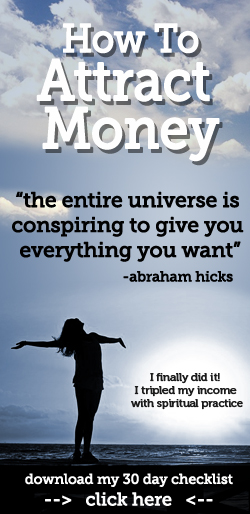This superb all-in-one printer uses Inkjet technology for an economic approach in printing. With up to 4800 x 1200 pdi in resolution, the Epson WorkForce Pro WP-4540 C11CB32201 All-In-One Inkjet Color Printer can print at speeds of up to 16ppm for monochrome, and 11ppm for colored. Aside from printing, this machine also has copying, scanning, and fax capabilities.
These features, in turn, maximizes your productivity and efficiency, especially in work. The Epson WorkForce Pro WP-4540 C11CB32201 All-In-One Inkjet Color Printer features USB 2.0 connection, 802.11b/g/n WiFi and 10/100 Ethernet to link to your computer, for stable and uninterrupted data transfers.
Specifications
General Details 
Device Type: Fax / copier / printer / scanner

Copier Type: Digital

Fax Type: Plain paper

Printing Technology: Ink-jet - color

Display Diagonal Size: 5.8"

Office Machine Features: Save to USB flash drive, scan to e-mail

Width: 18.1 in

Depth: 25.9 in

Height: 18.2 in

Weight: 36.4 lbs
Copying 
Max Document Enlargement: 400%

Max Document Reduction: 25%

Maximum Copies: 99

Automatic Duplexing: Yes

Copying Features: Fit to page
Printing 
Inkjet Technology: Epson On-demand Inkjet

Nozzle Configuration: 152 nozzles (black), 3 x 152 nozzles (cyan, magenta, yellow)

Max Printing Resolution: Up to 4800 x 1200 dpi (mono) / up to 4800 x 1200 dpi (color)

Max Printing Speed: Up to 16 ipm (mono) / up to 11 ipm (color)

Ink Cartridge Configuration: 4 cartridges (1 each: cyan, magenta, yellow, black)

Ink Palette Supported (Colors): Cyan, magenta, yellow, black

Color: 4-ink

Minimum Ink Droplet Size: 3 pl

Printer Drivers / Emulations: EPSON ESC/P Raster

Ink Type: Epson DURABrite Ultra inks

Automatic Duplexing: Yes
Scanning 
Scan Element: CIS

Automatic Duplexing: Yes

Optical Resolution: 1200 x 2400 dpi

Interpolated Resolution: 9600 x 9600 dpi

Color Depth: 24 bit

Color Depth (Internal): 48 bit
Fax Machine 
Compatibility: Super G3

Max Transmission Speed: 33.6 Kbps

Total Memory Capacity: Up to 180 pages

PC Faxing: Yes
Fax Machine Features 
Speed Dialing: 60 station(s)

Features: Automatic redialing, group dialing
Document & Media Handling 
Max Original Size: 8.5 in x 14 in

Original Type: Sheets

Document Feeder Capacity: 30 sheets

Max Copy Size: 8.5 in x 44 in

Supported Media Type: Envelopes, plain paper, iron-on transfers, photo paper

Supported Media Sizes: Letter A Size (8.5 in x 11 in), Legal (8.5 in x 14 in), A4 (8.25 in x 11.7 in), A5 (5.83 in x 8.25 in), B5 (6.93 in x 9.83 in), A6 (4.13 in x 5.83 in), 3.95 in x 5.9 in, 5.12 in x 7.1 in, 3.95 in x 5.83 in, 3.5 in x 5.12 in, 7.87 in x 9.84 in, 5.12 in x 7.87 in

Standard Media Capacity: 580 sheets

Max Media Capacity: 580 sheets

Bypass Feeder Capacity: 80 sheets

Output Trays Capacity: 150 sheets

PC Connection Availability: Yes

PC Connection: Hi-Speed USB, Ethernet 10 Base-T/100 Base-TX, IEEE 802.11b, IEEE 802.11g, IEEE 802.11n, USB host

Operating System Support: MS Windows Server 2003, MS Windows XP Professional x64 Edition, MS Windows 7, Apple Mac OS X 10.6.x, Apple Mac OS X 10.4.11, MS Windows 7 64-bit Edition, MS Windows Vista, MS Windows Vista (64-bit versions), Apple Mac OS X 10.5.x, MS Windows Server 2008, MS Windows Server 2008 R2, MS Windows XP SP1 or later, Apple Mac OS X 10.7

Software Included: ABBYY FineReader
Power

Voltage Required: AC 110/230 V ( 50/60Hz )

Power Consumption Operational: 16 Watt
More Details of Epson WorkForce Pro WP-4540 Printer
Epson WorkForce Pro WP-4540 All-in-One Printer
Drivers run Canon iP2770 Software Resetter
run Canon iP2770 Software Resetter 






 Device Type: Fax / copier / printer / scanner
Device Type: Fax / copier / printer / scanner