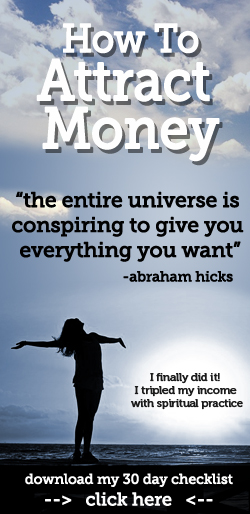How to Reset Canon MP198, MP258, MP276, MP496, MP558, MP568, and MP648
, For all who need resetter for Canon MP198, MP258, MP276, MP496, MP558, MP568, MP648 and ink counter reset this printer model canon, I found a way to reset these indoreset Canon printer models. Canon MP198, MP258, MP276, MP496, MP558, MP568, MP648 and Canon is all in a print version he designed for home and small office.
I do not know that this approach works to restore or not the canon MP198, MP258, MP276, MP496, MP558, MP568, MP648 and because it has this printer model to try to restore this method.
Ready to reset the printer, follow these steps:
All these steps must be done to restore the Canon MP198, MP258, MP276, MP496, MP558, MP568, MP648 and a printer.
A. Entering service mode
Turn the printer is the printer on. And remove the USB printer cable from your computer ..
While the printer is off, press and hold the Start / Stop in the canon of some other models of printers, press the Resume / Cancel.
While holding Start / Stop or Resume / Cancel button, press and hold the POWER button.
When the Power LED (green) lit, release the Start / Stop / resume / cancel button (without releasing the button).
Without releasing the power button, press Start or resume the Stop button or cancel button twice, then release the POWER button. Wait until the printer LCD display 0 (zero) the number of
After the screen is 0, connect the printer cable UDB to your computer, will detect the new device installed (normal), will now restore steps
B. Ink Counter Reset Printer
Run "service_tool 1050.exe. you can download the software service tool from this link: ServiceTool_1050.zip
Confirm detected USB port numbers in column USB port.
Click the main button "in the clear ink counter. Ensure that the documents in the paper feeder for the printer to print after the process is complete.
Click "glass button" in the "clear ink counter" section. The printer will print again.
Turn the printer off and then turn on the printer. The printer is ready for use.
Note: This information is indoreset original tutorial. No warranty of any risk caused by this tutorial in the software mentioned in this tutorial, as it is just information.
Tag: Reset Canon MP198, MP258, MP276, MP496, MP558, MP568, and MP648 manual and software resetter,
Read More..