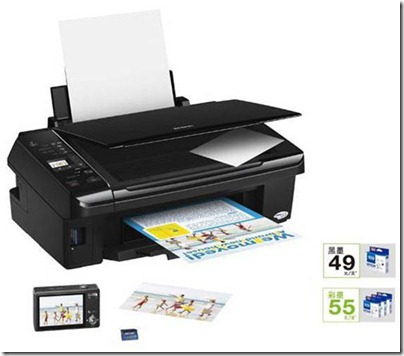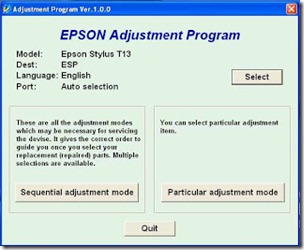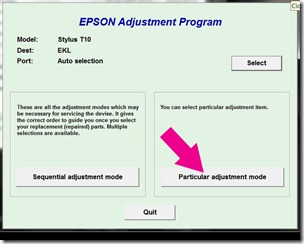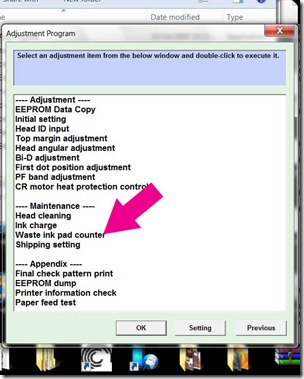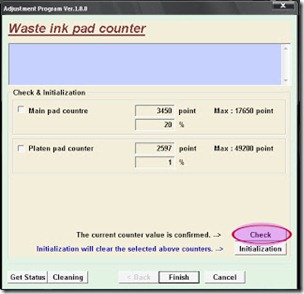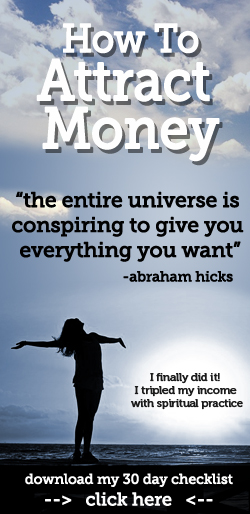The EPSON WorkForce Pro C Series C11CB28201 WP-4520 Color Printer is the ideal solution for you to increase your workgroup�s productivity without spending too much time and money. Using just a single machine, you can now produce impressive prints, faxes, and scans-fast. Featuring Two-Sided Printing, it also allows you to save up to 50% on your paper supply. With a 4800 x 1200 dpi Resolution, it offers professional results that won�t even smudge or fade. You can do more as it enables you to fax documents directly from a computer, and provides memory for up to 180 faxes.
More Details of WP-4520 Color Printer
EPSON WorkForce Pro C Series Drivers
Read More..
Specifications
Print Method | Inkjet |
| Fax Capability | Yes |
| All-In-One | Yes |
| Automatic Feeder | Yes |
| Resolution | 4800 x 1200 Optimized DPI |
| Print Speed B/W | 16 ppm |
| Print Speed Color | 11 ppm |
| Maximum Duty Cycle | 25,000 Pages Per Month |
| Special Features | Copying Capability |
| Scanning Capability | |
| Fax Capability | |
| Color Copying | |
| Mobile Printing | |
| ENERGY STAR Qualified | Yes |
| Dimensions | 18.1"W x 25.7"D x 15.1"H |
| Connectivity | Hi-Speed USB 2.0 |
| Wired Ethernet (10/100 Mbps) | |
| Standard Paper Input | 10 envelopes |
| 330 Sheets Plain Paper | |
| Paper Sizes Supported | A4 |
| A5 | |
| B5 | |
| Executive | |
| A6 | |
| 4" x 6" | |
| 5" x 7" | |
| 8.5" x 11" | |
| Half Letter | |
| 8" x 10" | |
| 3.5"x5" | |
| Scanner Type | Color Flatbed |
| Optical Resolution | 2400 DPI |
| Hardware Resolution | 2400 x 1200 dpi |
| Transfer Rate | Up tp 33.6 Kbps |
EPSON WorkForce Pro C Series Drivers