
All you have to do is to download the program and accept the terms and conditions, then you� re on the go to fix your printer.
Click here to download and see the supported model of this program
What are the risks of using the reset code without replacing the ink pads?
Epson recommends replacing the printer or having the printer serviced by an Epson Customer Care Center because use of the Ink Pad Reset Utility to reset the printer without replacing the ink pads could lead to ink spills that may affect the quality of prints, cause property damage, or cause safety issues if ink leaks onto electrical components. Depending how the printer is used, the risk associated with immediate use of the printer without replacing the ink pads could be low because there is a safety margin designed into ink pad counter However, the risks of using the printer without replacing the ink pads will increase significantly with continued and/or heavy use of the printer, using the printer in adverse conditions that require more cleaning cycles or moving the printer.My printer is connected to a PC running Windows. What do I do to reset the Ink Pad Counter?
Epson recommends that the Ink Pad Reset Utility be used only after the ink pads have been replaced. To reset the Ink Pad Counter, download the Ink Pad Reset Utility from the website www.epson.com/ipr. The Ink Pad Reset Utility software currently runs on Windows operating systems: XP(32/64) and Vista(32/64). You do not need to have the printer driver or status monitor software installed to use the utility. Once downloaded, launch the program and follow the prompts. Some older products do not need a reset utility and can be reset by holding several panel buttons down during power-up of the printer. Please contact Epson America Printer Technical support if you have questions by emailing us at ipru_feedback@ea.epson.com or calling 1-562-276-1300.My printer is connected to a Mac. What do I do to reset the Ink Pad Counter?
Epson has released the Ink Pad Reset Utility for the PC Windows environment. If you have a Mac computer and received the Error Message you can have your printer serviced by an Epson Customer Care Center, use Windows XP with the MAC OSX Boot Camp program to run the utility, or borrow a PC for the reset.Is having my printer serviced a good option?
Seeking service from an Epson Customer Care Center is the best option for continued use of your existing printer. However, repair may not be a good investment for lower cost printers because of the labor costs to install the ink pads. It may be more economical to purchase a new Epson product (with a one year standard warranty). And if you have received the "end of service life" message, you would qualify for a discount on the purchase of a new Epson printer from the E-Store under the Epson Loyalty program. Please call 1-562-276-1300 to register.Can I service my own printer, and what will the Ink Pads look like?
Epson does not recommend that users without technical training undertake service of the components inside the printers. Service technicians who open the printers to service the ink pads may find that the ink pads appear completely saturated with ink (a muddy black from all inks) or may find that the pads still have some white areas that have not yet been completely saturated with ink. The Ink Pad Counters are designed with safety margins to limit risks of ink spills under all usage conditions. A very high-volume user will at some point completely saturate the pads because ink evaporation will not be as effective. For a low-volume user who has used the printer for a long time, the longer evaporation periods may result in some parts of the pads appearing unused.Why not just make the Ink Pads a user replaceable item?
Implementing this type of a design would result in more expensive printers. Most users would not benefit from such higher costs because their printers will never reach the Parts End of Life message.How can I avoid this issue in the future?
Epson offers optional, cost-effective, one or two-year service contracts for our ink jet printers in addition to the standard one-year warranty. While under warranty or service contract, all hardware failures and maintenance messages are covered repairs. With one of these options, you can ensure the continued operation even with heavy use for up to 3 years. The other option for high volume users is to consider a higher level printer with a more robust duty cycle like the Epson Stylus Pro line of printers with larger ink cartridges and lower costs of use.
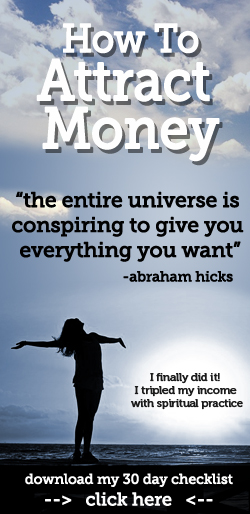
0 komentar:
Posting Komentar