
Open the program
- Click �Accept� button to open the program
- Click �Select� button. and choose your printer model then click �OK�
- Click �Particular adjustment mode� button
- Select on �Waste ink pad counter� and click �OK� button
- Check on Main pad counter and click on �Initialization� button to reset the counter to 0
- Turn off the printer as a program instructed then turn on again
- Its done!
Finish

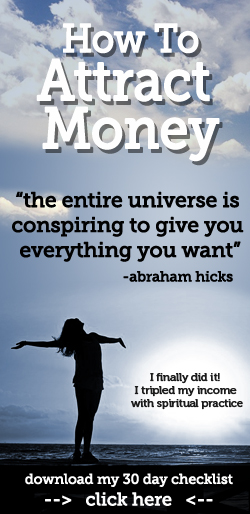
0 komentar:
Posting Komentar