
Follow the steps below:
- Open AdjProg.exe
- Click Accept
- Click Select button, and click your printer model
- Click "OK"
- Click the Particular Adjustment Mode
- Select Waste ink pad counter
- Click OK
- Click Initialization (this will reset counter)
- Turn off the printer
- Then turn on again.

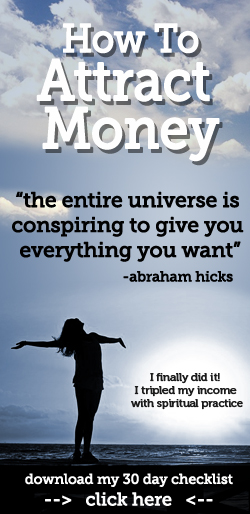
0 komentar:
Posting Komentar