Before opening the Epson adjusment program, make sure there it is power on, properly connected to your computer and most of all there�s no pending print task in your printer.
Follow the steps below:
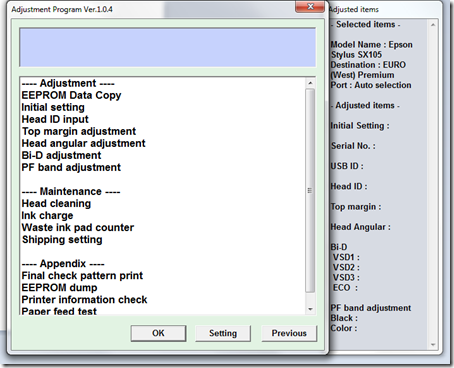
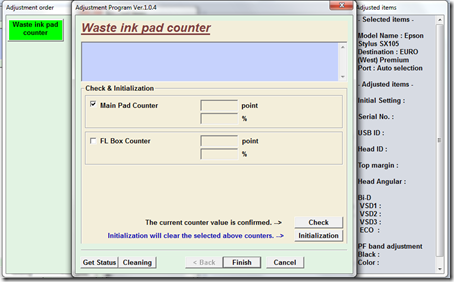
Check on Main pad counter and click on �Initialization� button and the program will reset the protection counter.
Click to download the utility program
Follow the steps below:
Open the Adjprog.exe. Click �Accept� button to open the program
Select Model Name, Destination, Port
Then Click �Particular adjustment mode� button.
Then Click �Particular adjustment mode� button.
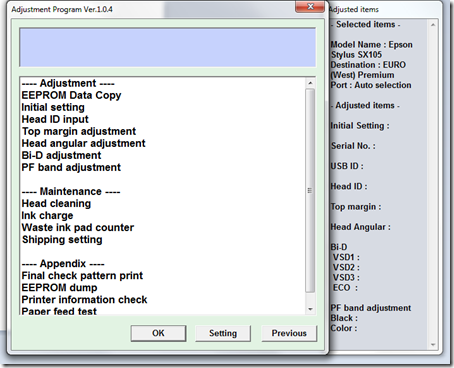
Select on �Waste ink pad counter� and click �OK� button
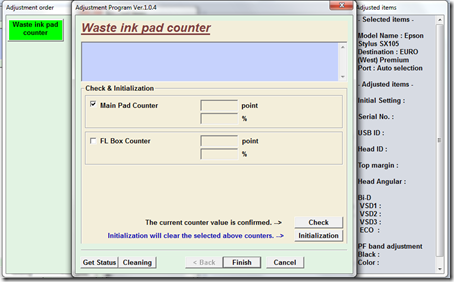
Check on Main pad counter and click on �Initialization� button and the program will reset the protection counter.
- Turn off the printer as a program instructed then turn on again
- Finish
Click to download the utility program
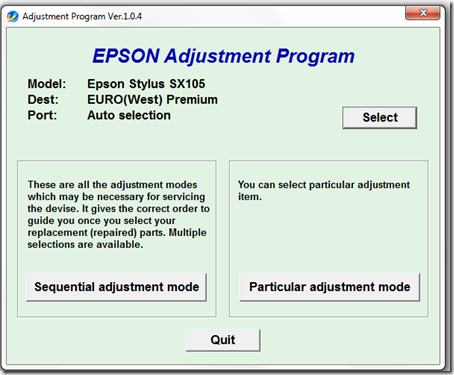
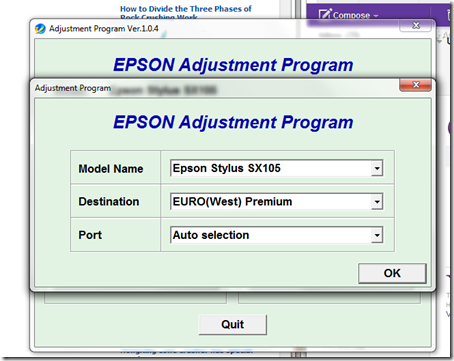
0 komentar:
Posting Komentar