Repair the Printer error message "parts inside printer near end service life� or �parts inside printer end of service life�, but before follow the procedure, make sure that the power of the printer is on, usb cord properly connected to your computer and most of all there�s no pending print task in your printer.
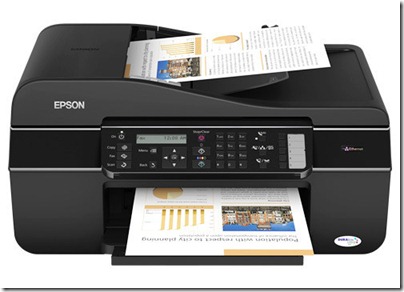
Follow the steps below:
Click here to download the resetter
The Model of Epson ME650N Printer
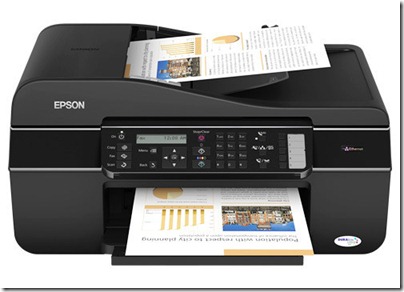
Follow the steps below:
- Open AdjProg.exe
- Click Accept
- Click Select button, and click your printer model
- Click "OK"
- Click the Particular Adjustment Mode
- Select Waste ink pad counter
- Click OK
- Click Initialization (this will reset counter)
- Turn off the printer
- Then turn on again.
Click here to download the resetter
0 komentar:
Posting Komentar