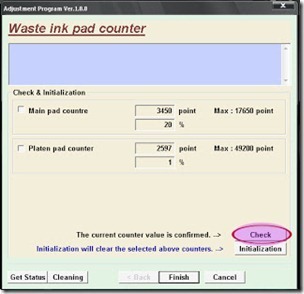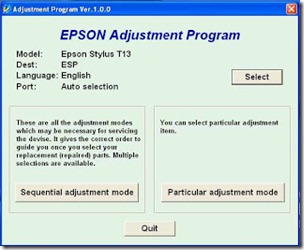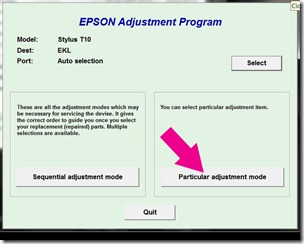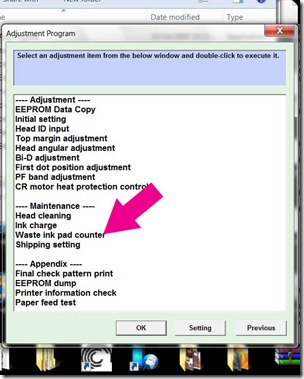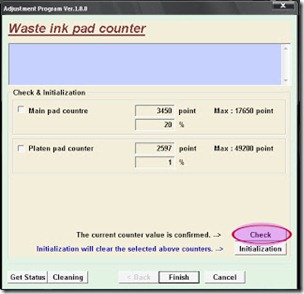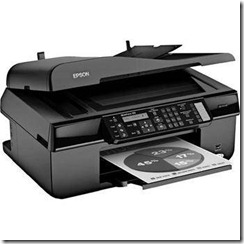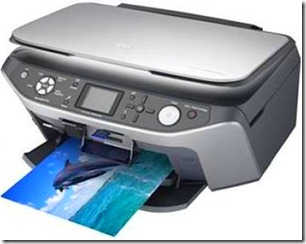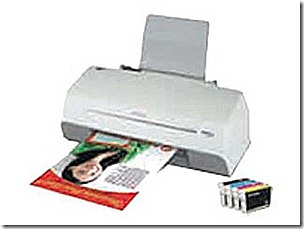Fix printer error parts inside printer near end service life or end of service life of Epson Stylus printer model TX133 and Epson TX135, but before follow the procedure, make sure that the power of the printer is on, usb cord properly connected to your computer and most of all there�s no pending print task in your printer. With this program you can bring back your printer into life.
Link 1 download epson resetter
link 2 of epson resetter reset program
Follow the steps below:
Link 1 of Epson Resetter
Download Link 2 Epson Resetter
Link 1 download epson resetter
link 2 of epson resetter reset program
Follow the steps below:
- Open AdjProg.exe
- Click Accept
- Click Select button, and click your printer model
- Click "OK"
- Click the Particular Adjustment Mode
- Select Waste ink pad counter
- Click OK
- Click Initialization (this will reset counter)
- Turn off the printer
- Then turn on again.
Link 1 of Epson Resetter
Download Link 2 Epson Resetter

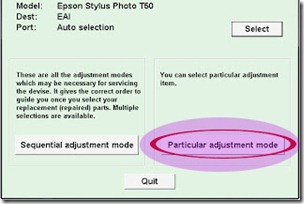
![2_thumb[6]_thumb wasteink](http://lh6.ggpht.com/-m5B2mt-rpTk/UT9o__WPrZI/AAAAAAAAAbU/NqjY4jcO7lQ/2_thumb%25255B6%25255D_thumb_thumb.jpg?imgmax=800)